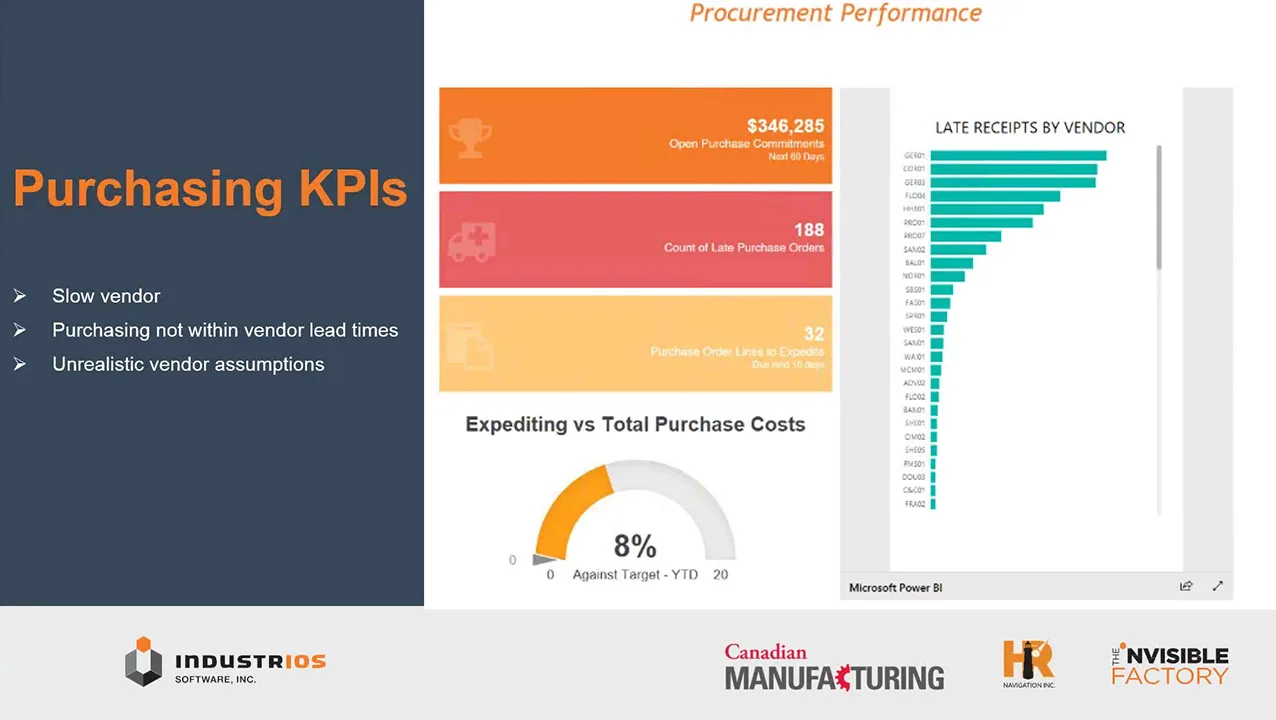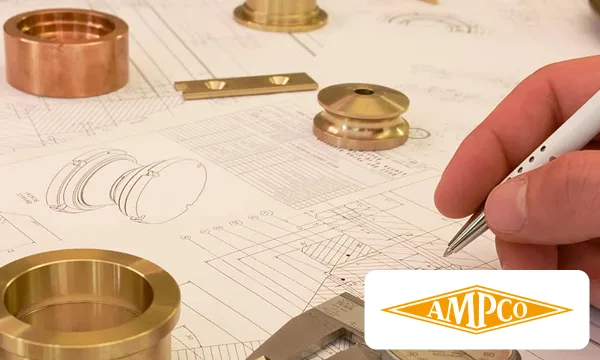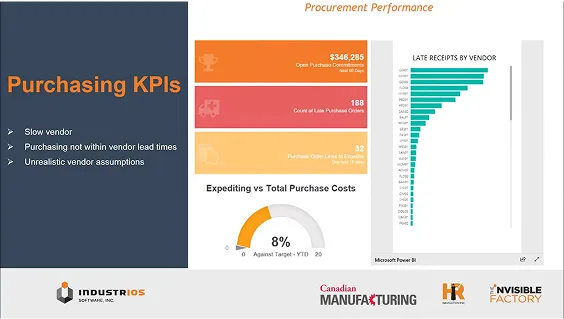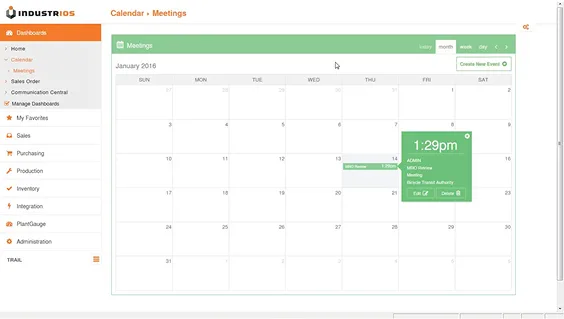Finished Goods Topic Summary – Volume 1
As our first volume of Finished Goods comes to a close, let’s take a moment to look at the various topics covered in the each of the previous 11 Issues.

Inventory
- Inventory Master Keyword Search
- Calculate and Update the ABC Code
- Assign Serial Numbers by Scanning at Job Close
- Create Inventory Items During Sales Order Entry
- Multimedia in the Inventory Master
- Flexible Cost Details on the Inventory Activity Query
- Auto Assign Inventory Numbers
- Using Reason Codes for Inventory Adjustments
- How to Save a Range in the Inventory Activity Query
- The Direct Expense Cost Method – Track Quantities not Costs
- Minimums and Multiples for Selling Unit of Measure
Planning and Production
- IOS 101 – Material Planning and Suggested Orders
- The BOM Query – The “Where Used’ for Items and Phantoms
- Track Time and Materials to an Order Job
- Control Resource Assignment on Process Plans
- Manage Phase In/Out of Materials using BOM Effectivity Dates
- How to Re-Open a Closed or Cancelled Job
- How to Reassign Material to a Different Sequence
- Convert a Job to Requisition to Buy
- Allocate Overhead by Material Costs
- Convert Suggested Requisitions to Purchase Orders
- Add Notes to Labor Transactions
- Capture Reject Costs Mid Stream
- How to Flag Suggested Requisitions As Reviewed
Procure to Pay
- Receipts without Purchase orders
- Report Spotlight – Vendor Item Master Listing
- Quick Filters on the Receiving Query
- Track Changes to Vendor Promise Dates with the Promise Date Log
- Import a Vendor Price List
- How to Record In Transit Receipts
- How to Record a Vendor Deposit
- How to Use an Alternate Payment Vendor
Order to Cash
- Create Sales Order Kit at Quote Win Stage
- View Changes to a Customer’s Credit Limit
- Invoice Billable Only Lines – No Shipment? No Problem!
- How to Create a Price Book
- Import a Price Book
- Automate Selection of Shipping Labels
- Take Control of Shipment Sources
- Additional Dates for Sales Orders and Quotes
- How to Consolidate a Bill of Lading
- The Invoice Payment Customer
- Track Reasons for Debit Memos
Sys Admin and Navigation
- The INDUSTRIOS Action Center
- Export Employee Data to Excel
- Expanded Linking of Appointments, Documents and Activities
- Control Viewing of Documents with the Document Type
- Spring Clean Your User Inbox
- How to Create a Diagram Dashboard
- User Parameter Sets on Wizards
- How to Create and Manage My Favorites
- How to Test Email Settings for IOS Users
- How to add a User Title and Signature to Custom Reports
- The Activity Log